Flask, forms and http requests
Flask, Forms and HTTP Requests
Preface
This week I have been building a small webapp that leverage’s an external API to populate values in the user pages. And it pains me to say that I spent a silly length of time debugging what was a rather easy problem.
The webapp uses Flask, jinja2 templates and the fuelwatcher API. The issue started when trying to institute a search bar that allows the user to select a series of parameters.
In the end the following issues were present:
- My lack of understanding in regards to HTTP requests
- Not knowing how the Flask Request context functions
- Improper formatting of my HTML forms
Learn You Some HTTP For Great Good
Foolishly, I thought I understood HTTP requests. Sometimes you need to
use your theoretical knowledge practically to fully grasp a concept. It
turns out I was mixing GET and POST when
submitting data to the server in conjunction with using HTML form
attributes incorrectly.
| Get | Post | |
|---|---|---|
| 1. | Sends Parameters in URL | Sends Parameters in body |
| 2. | Used for fetching documents | Used for updating data |
| 3. | Has max length URL limitations | No max length (theoretically) |
| 4. | Often Cached | Server does not cache |
| 5. | Idempotent | Not idempotent |
| 6. | Should not change server data | Can change server data |
A key point for said webapp is item number 1; I was sending parameters
in the URL when they really needed to be sent via the body. Expanding on
this a little, in a GET request the parameters are
transmitted using URI schema friendly syntax (see wiki
here). It
is common to see query delimiters in the URL such as &,=, + and # and should
of been a clue in the debugging process. Transmitting a
GET request like this fetches data from another resource,
where in contrast my data was needed to execute a function within the
server application to pull information from a third party.
Flask Requests
This is deep subject but is tightly coupled to the previous point. The
request object in flask gives access to the global request object.
Meaning it parses the incoming request data for you. This is important
because it is checking for a method attribute within that
request. Depending on which method is sent will affect
how it/ you should check for the request object.
TL;DR: If you incorrectly set the method to GET when
its actually a POST you will have problems.
To receive the request object and parse for the data you want the following should be used:
# displaying both POST and GET for clarity
# POST request // Use 'form'
@app.route("/test" , methods=['GET', 'POST'])
def test():
select = request.form.get('attribute to be parsed')
return select # or render_template with select=select etc
# GET request // Use 'args'
@app.route('/data')
def data():
# here we want to get the value of user (i.e. ?user=some-value)
user = request.args.get('user')
return str(user) # or how ever you want to use that data
Given these snippets you can see how mixing GET with
POST will lead to calling the wrong request method.
HTML form tags for Dummies
HTML, basic right? Don’t let hubris fool you, not learning HTML deeply
is foolish. To be fair, this is the first app I have created that has
not required the use of flask-wtf, which kindly generates
forms and their tags for you.
<!-- standard form tags -->
<form action="{{ url_for('app.function')}}" method="post">
Simple, right? Not if you:
- Mix up the HTTP request
- Use the wrong flask request method
- Don’t use an attribute which you can parse in using
request.form.get('attribute')
Tightly coupled (I think there is a SOLID principle about this…) and frustrating when you don’t connect the dots.
The last piece of the puzzle was the simplest of all, I had not set an
attribute that the request object could get. In this example a
<select> tag was used and simply appending
name=attribute_to_be_parsed worked.
For clarity, first the html.
<!-- html -->
<select name='item1'> <-- attribute flask looks for
{% for item in items %}
<option>
{{ item }} <-- what we get in the response
</option>
{% endfor}
</select>
And the flask part.
# python: flask
@app.route('/test')
def test():
item_to_get = request.form.get('item1') <-- flask request parsing the response body
... snip ...
… My face when it worked.
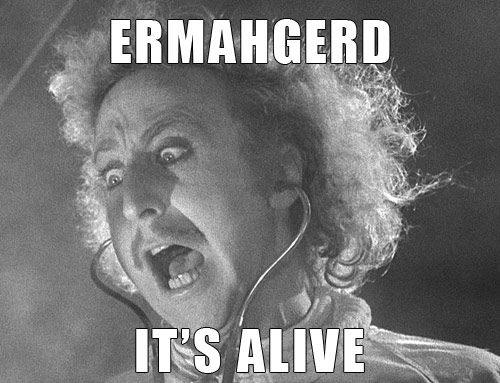
Learn from your mistakes
Everyone makes mistakes, learn from it, be humble and don’t do it again.
Keep up to date with my stuff
Subscribe to get new posts and retrospectives
